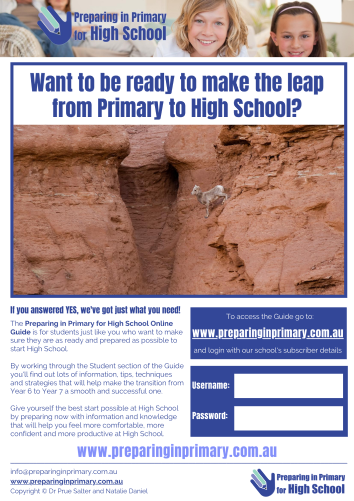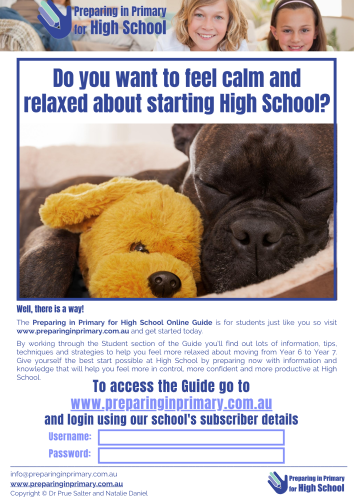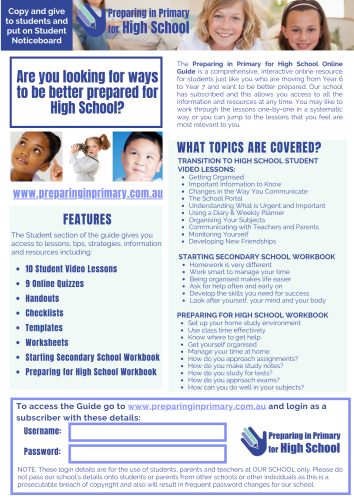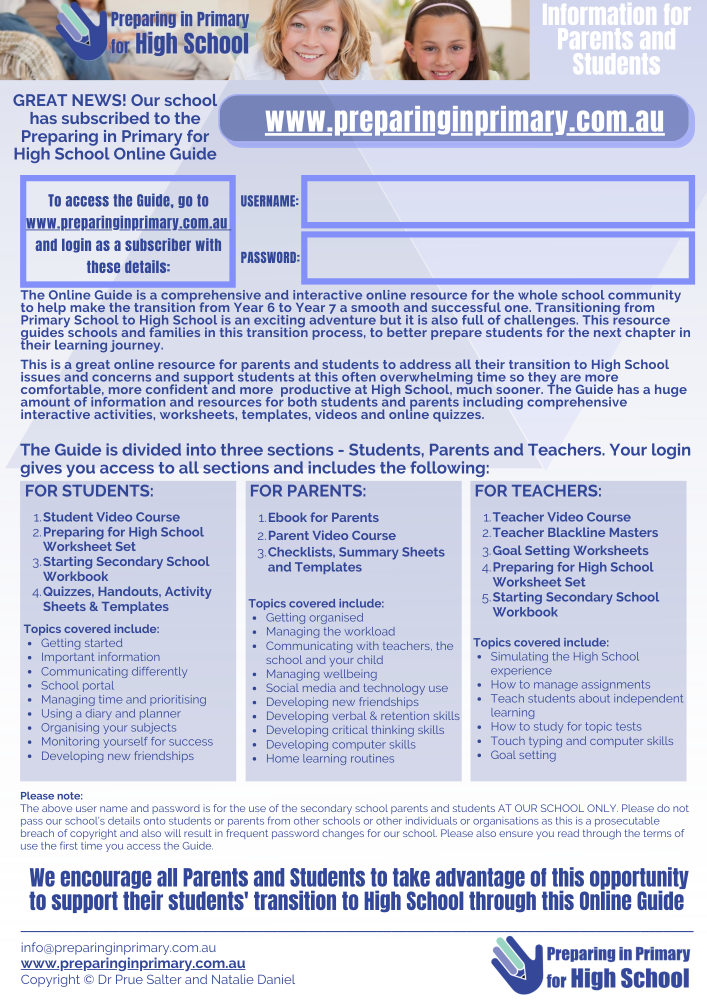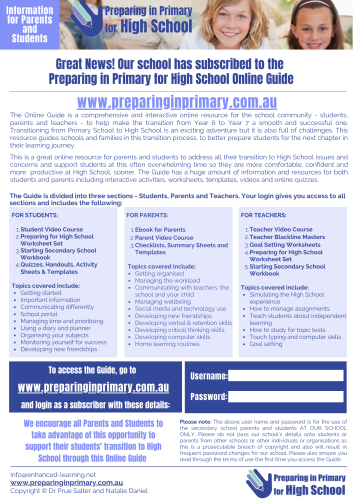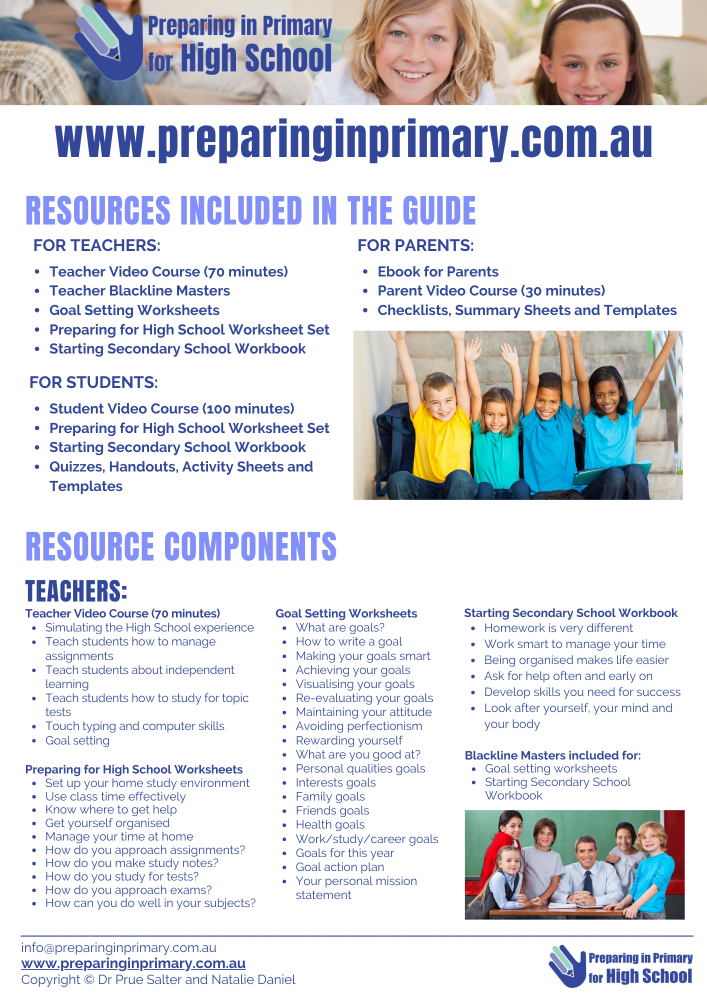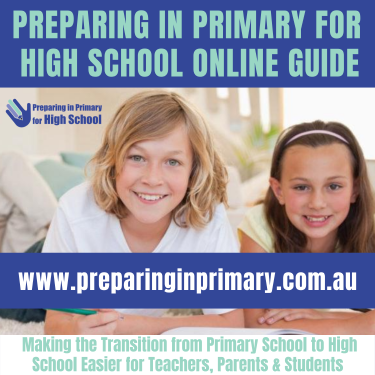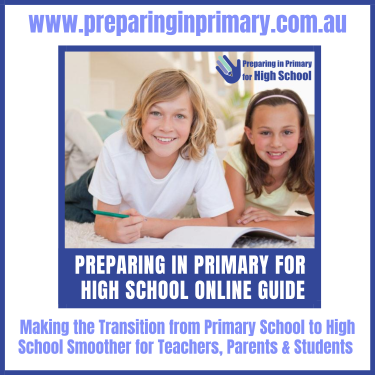Flyers for the School Community
On this page you will find a variety of flyers that schools can use to communicate login details for your school’s subscription.
If you would like to be able to type in your school’s username and password into the flyers:
1. DON’T JUST CLICK ON THE FILE! Instead right-click on the file and save to your computer.
2. Download Adobe Acrobat Reader (if you don’t have it) to open the file, don’t just use any PDF reader or you may get an error message and may not be able to use the flyers as fillable documents.
3. Enter your school’s username and password and save the file.
We also send our subscribing schools weekly tips to add to their school newsletter (with the login details) to inform the school community about the school’s access to the guide.
Flyers for Student Noticeboards
Flyer to include in a welcome or enrolment pack
Flyer to Inform Parents and Students about the school’s subscription
TEACHERS: Info Sheet about the school’s subscription
IMAGE ICONS
If you have a direct link to the site on your school’s intranet (so that username and password do not need to be entered) you can use one of these images as the link for students and parents to click on. The direct link was sent to you in the original subscription email – just let us know if you need us to send it again.